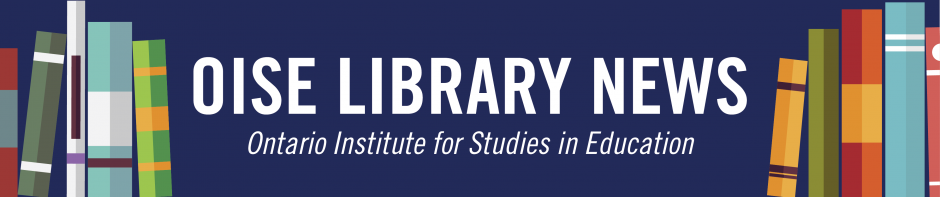Are you a new AQ student? If so, you will need to activate your UTORid to access online courses as well as other UofT resources such as email, library, and wireless internet access. Please see the instructions below on how to obtain this information.
1)Â Â Â Â Â Login to your AQOAS profile: https://aqoas.oise.utoronto.ca/
2)Â Â Â Â Â After you login, there should be a link called âCheck your UTORid/library barcode informationâ? below your name.
3)     Click on this link and it should display your UTORid, your Secret Activation Key (SAK) and your library barcode number. It will also display information on what to do next.
4)Â Â Â Â Â Follow the instructions on the screen to get your UTORid up and running.
5)     For more detailed information visit: http://www.oise.utoronto.ca/aq/ and click on the link named âUTORid, library barcode, U of T email Information.â? If you still need help, email aqutorid@utoronto.ca.
Please note that it will take 24 hours before your UTORid is active.
Also, you will need to visit the TCard Office at the Robarts Library to obtain your library / student card (“TCard”), which you will need to borrow items from the Library.