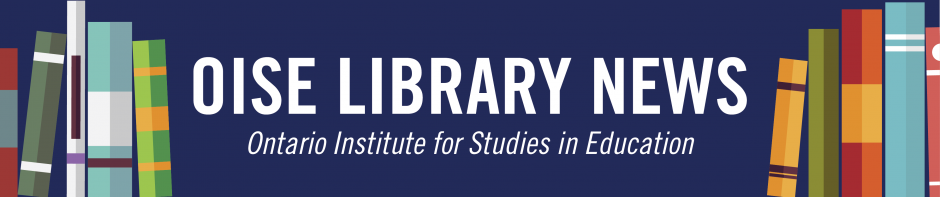Need to view a microfiche or microfilm? You’ll find our fantastic new microform reader on the 2nd floor of the Library, located at the south end, near the ERIC microfiche collection.
The microform reader is composed of two parts, a scanner and a computer, and does not require a login. Here’s a few other things you’ll need to know:
- The computer is not connected to the internet or email, but is networked to the printer on the ground floor of the Library.
- To turn the microform reader on, turn the scanner on first, then open the microform software on the desktop of the computer
- To turn the microform reader off, turn the microform software off first, then shut down the scanner
- Scanning is free; printing is 15 cents per side
- The default for printing is double-sided
- A cheat sheet is posted next to the microform reader; there are also extensive help files built into the microform software.
- You have 3 options for “saving” files:
- Scan to USB
- Print (print jobs are sent to the printer on the ground floor of the library)
- Scan to desktop and then save to USB or print