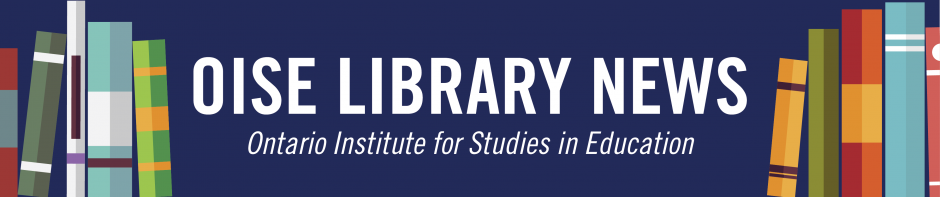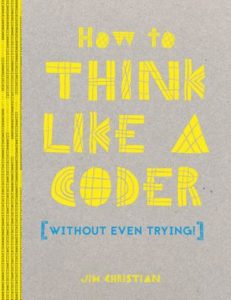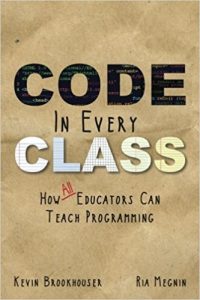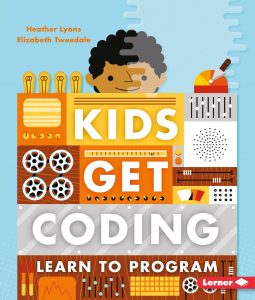This blog post was written jointly by Chelsea Humphries and Sarah Morelli
This month, the OISE Library is featuring a collection of coding resources in our Display & Play area, including four robots! Coding in the classroom has never been so much fun (or so easy)!
Ozobots: Bit and Evo
 OzoBots, featuring Bit and Evo, are two brand-new activity kits that allow children to learn to code! If you are looking for hands-on coding fun, then these two kits will fit right into your classroom. Both Evo and Bit can be used with simply paper and markers, or they can be used in conjunction with their designated app or website. The robots read colour sequences to follow commands, so students can create lines of coded instructions — or they can create entire drawings!
OzoBots, featuring Bit and Evo, are two brand-new activity kits that allow children to learn to code! If you are looking for hands-on coding fun, then these two kits will fit right into your classroom. Both Evo and Bit can be used with simply paper and markers, or they can be used in conjunction with their designated app or website. The robots read colour sequences to follow commands, so students can create lines of coded instructions — or they can create entire drawings!
Bit uses OzoBlockly, an online tool, to allow students to direct it, and there are helpful videos and online instructions to facilitate the use of the website. There is also the option to have students simply draw out the code on paper.
 Evo works very similarly to Bit, but is used in conjunction with the Evo app as opposed to the OzoBlockly website. Using the Evo app, students can earn points and level-up as they learn to code and create. Again, students can simply use paper and markers to draw out the code by hand.
Evo works very similarly to Bit, but is used in conjunction with the Evo app as opposed to the OzoBlockly website. Using the Evo app, students can earn points and level-up as they learn to code and create. Again, students can simply use paper and markers to draw out the code by hand.
For education professionals who may want to familiarize themselves with Evo and Bit before introducing the robots into the classroom, helpful tutorials and tips and tricks can be found on the OzoBot website.
The Ozobots are recommended for students in grade 1 and up, due to the small size and delicate nature of the robots.
Sphero: SPRK+ and BOLT
Eager for more coding fun? With Sphero SPRK+, Sphero BOLT, and the Sphero Code Mat and Activity Card Set, you and your classroom can program even more robots to play games and embark on adventures! These robots and related activity kits are great hands-on learning objects to make coding and programming more tangible for classroom learners. They’re also a lot of fun to play with at any age!
 Sphero SPRK+ and Sphero BOLT are both spherical robots that can be programmed to move in different directions, following real-world, drawn out pathways or digitally encoded directions. To use these robots, you must first download the Sphero Edu App, which is available for download on iOS, Android, Kindle, Mac, Windows, and Chrome. In the app, you can program your robot to complete activities and use pre-existing programs to explore their functionalities. They are appropriate for various levels of learning: according to the Sphero Edu website, you can “learn to
Sphero SPRK+ and Sphero BOLT are both spherical robots that can be programmed to move in different directions, following real-world, drawn out pathways or digitally encoded directions. To use these robots, you must first download the Sphero Edu App, which is available for download on iOS, Android, Kindle, Mac, Windows, and Chrome. In the app, you can program your robot to complete activities and use pre-existing programs to explore their functionalities. They are appropriate for various levels of learning: according to the Sphero Edu website, you can “learn to  program your robot by drawing a path, using a sequence of code blocks, or writing your own JavaScript code.” As a teacher, you can even assign activities to learners in your classroom through the app, customizing the learning experience for your students!
program your robot by drawing a path, using a sequence of code blocks, or writing your own JavaScript code.” As a teacher, you can even assign activities to learners in your classroom through the app, customizing the learning experience for your students!
The Sphero Code Mat and Activity Card Set is intended for use with either of the programmable Sphero robots. It has two layouts to explore: a cityscape and a golf course. The mat comes with 3 identical sets of 20 cards that outline programming challenges to be completed by one or more Sphero robots in conjunction with the Sphero Edu App. Each activity card outlines a scenario which must be solved by programming the Sphero robot to move through the Code Mat in a specified way, including a QR code that links directly to the Sphero Edu App. The mat is large enough that multiple students may be able to undertake different activities at once.
be solved by programming the Sphero robot to move through the Code Mat in a specified way, including a QR code that links directly to the Sphero Edu App. The mat is large enough that multiple students may be able to undertake different activities at once.
The Sphero robots can be used separately or together and in conjunction with the Sphero Code Mat and Activity Card Set. They’re great for learners in grades 3 and up — and for eager teachers who want a chance to play with coding and programming themselves!
Additional Coding Resources
For extra support with coding and programming, and for ideas about how to bring it into the classroom, consider checking out How to Think Like a Coder Without Even Trying, Connected Code: Why Children Need to Learn Programming, and Code in Every Class: How All Educators Can Teach Programming — just three among many helpful titles in the OISE Library collection. Your students may also enjoy reading Kids Get Coding: Learn to Program, a very accessible introduction to programming, complete with more online and offline activities for them to explore.
The OzoBots Bit and Evo, Sphero SPRK+, Sphero BOLT, the Sphero Code Mat and Activity Card Set, and the books listed above, How to Think Like a Coder Without Even Trying, Connected Code: Why Children Need to Learn Programming, Code in Every Class: How All Educators Can Teach Programming, and Kids Get Coding: Learn to Program, are all currently on display in the Display & Play area on the third floor of the OISE Library.